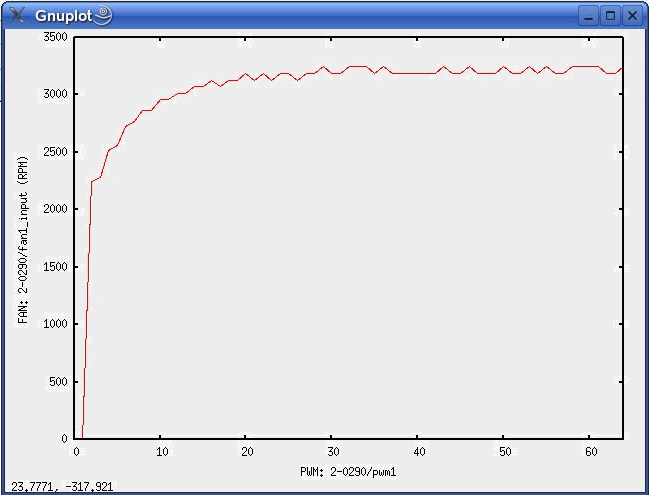
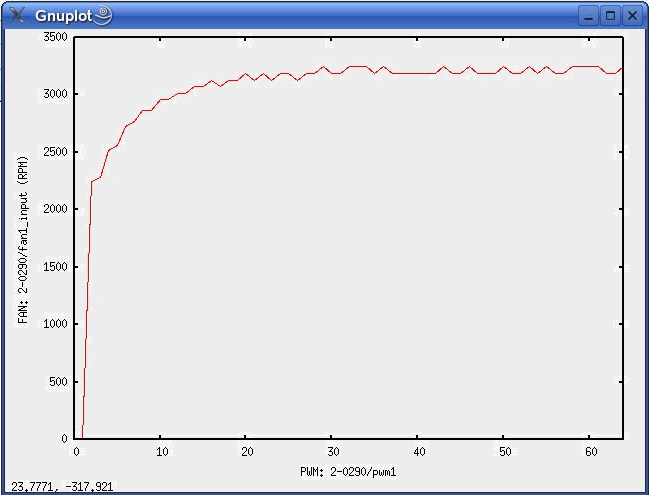
| # cd /usr/sbin # sed -i "s/MAX=255/MAX=64/g" pwmconfig <- 最大スケール # sed -i "s/STEP=15/STEP=1/g" pwmconfig <-ステップ |
| # pwmconfig[Enter] This program will search your sensors for pulse width modulation (pwm) controls, and test each one to see if it controls a fan on your motherboard. Note that many motherboards do not have pwm circuitry installed, even if your sensor chip supports pwm. # 最初にPWMコントローラやFanセンサのチェックを実施。おやじの環境では # それぞれ3個あり、fan1がCPUファンで3375RPMで回っていることがわかる。 # ケースファン等をマザーから接続していれば他のファンの回転数もでるので、 # CPUファンがどれかは、BIOSやドキュメントで調べておくこと。 We will attempt to briefly stop each fan using the pwm controls. The program will attempt to restore each fan to full speed after testing. However, it is ** very important ** that you physically verify that the fans have been to full speed after the program has completed. Found the following PWM controls: 2-0290/pwm1 2-0290/pwm2 2-0290/pwm3 Found the following fan sensors: 2-0290/fan1_input current speed: 3375 RPM 2-0290/fan2_input current speed: 0 ... skipping! 2-0290/fan3_input current speed: 0 ... skipping! Warning!!! This program will stop your fans, one at a time, for approximately 5 seconds each!!! This may cause your processor temperature to rise!!! If you do not want to do this hit control-C now!!! # Enterでテスト開始。テストの最後に5秒間をファンが停止する。 Hit return to continue: [Enter] Testing pwm control 2-0290/pwm1 ... 2-0290/fan1_input ... speed was 3375 now 0 It appears that fan 2-0290/fan1_input is controlled by pwm 2-0290/pwm1 # 1番目のPWMコントローラのテストを開始。 Would you like to generate a detailed correlation (y)? [Enter] # グラフデータ取得するならそのままEnter。 Would you like to generate a graphical plot using gnuplot (y)? [Enter] PWM 64 FAN 3308 PWM 63 FAN 3375 (snip) PWM 25 FAN 3308 PWM 24 FAN 3308 PWM 23 FAN 3308 PWM 22 FAN 3308 PWM 21 FAN 3245 PWM 20 FAN 3308 PWM 19 FAN 3245 PWM 18 FAN 3245 PWM 17 FAN 3183 PWM 16 FAN 3245 PWM 15 FAN 3125 PWM 14 FAN 3125 PWM 13 FAN 3068 PWM 12 FAN 3068 PWM 11 FAN 3013 PWM 10 FAN 3013 PWM 9 FAN 2909 PWM 8 FAN 2909 PWM 7 FAN 2812 PWM 6 FAN 2766 PWM 5 FAN 2556 PWM 4 FAN 2556 PWM 3 FAN 2311 PWM 2 FAN 2250 PWM 1 FAN 0 Fan Stopped at PWM = 1 Hit return to continue...[Enter] # 2番目のPWMコントローラのテストを開始。おやじの環境では未検出。 Testing pwm control 2-0290/pwm2 ... 2-0290/fan1_input ... speed was 3375 now 3375 no correlation No correlations were detected. There is either no fan connected to the output of 2-0290/pwm2, or the connected fan has no rpm-signal connected to one of the tested fan sensors. (Note: not all motherboards have the pwm outputs connected to the fan connectors, check out the hardware database on http://www.almico.com/forumindex.php) Did you see/hear a fan stopping during the above test (n)? [Enter] # 3番目のPWMコントローラのテストを開始。おやじの環境では未検出。 Testing pwm control 2-0290/pwm3 ... 2-0290/fan1_input ... speed was 3375 now 3375 no correlation No correlations were detected. There is either no fan connected to the output of 2-0290/pwm3, or the connected fan has no rpm-signal connected to one of the tested fan sensors. (Note: not all motherboards have the pwm outputs connected to the fan connectors, check out the hardware database on http://www.almico.com/forumindex.php) Did you see/hear a fan stopping during the above test (n)? [Enter] Testing is complete. Please verify that all fans have returned to their normal speed. The fancontrol script can automatically respond to temperature changes of your system by changing fanspeeds. # 設定ファイルを作成するためEnter。 Do you want to set up its configuration file now (y)? [Enter] What should be the path to your fancontrol config file (/etc/fancontrol)? [Enter] /etc/fancontrol does not exist, shall I create it now (y)? [Enter] Loading configuration from /etc/fancontrol ... Select fan output to configure, or other action: 1) 2-0290/pwm1 3) Just quit 5) Show configuration 2) Change INTERVAL 4) Save and quit select (1-n): |
| # CPUファンはpwm1で制御されるので、その設定を行うため1を選択。 # 複数のファンが検出されると類似の項目(2-0290/pwm2等)が表示される。 select (1-n): 1[Enter] Current temperature readings are as follows: 2-0290/temp1_input 25 2-0290/temp2_input 31 2-0290/temp3_input 70 Select a temperature sensor as source for 2-0290/pwm1: 1) 2-0290/temp1_input 2) 2-0290/temp2_input 3) 2-0290/temp3_input 4) None (Do not affect this PWM output) # CPUファンを制御する温度センサを選択する。おやじの環境ではtemp2なので # 2を選択。どのセンサかはsensorsコマンドでCPU負荷をかけながら調査する。 select (1-n): 2[Enter] # CPUファンを完全に停止する温度を設定。デフォルトは0度であるが、 # おやじは室温25度ならアイドルで30度を超えないことを確認して30度にした。 # 環境に応じて設定要。 Enter the low temperature (C) at which the fan should be switched off (0): 30[Enter] # CPUファンを最大回転数でまわす温度を設定。デフォルトは60度であるが、 # 3200+のTcaseの最大値は65度なので気持ちの問題で-10度した。 Enter the high temperature (C) at which the fan should be switched to full speed (60): 55[Enter] # CPUファンを回転させるPWM値を設定する。デフォルトは150であるが、 # そもそもおやじの場合は、25以下ぐらいでしか制御できない環境なので # 最終的には12に設定した。 # ここで、「t」を選択すると10刻みで0からEnterを押す度にステップアップ # していくテストができるので回転を始めたところで「y」を押すとマージン # として「+20」した値がセットされるらしいというのも、pwconfigを改造して # ステップを1にしても止まらずに回りっぱなしだったため確認できていない。 # 次のテストも停止しなかったので、バグかも知れない。 Enter the minimum PWM value (0-64) at which the fan STARTS spinning (press t to test) (150): t[Enter] Now we increase the PWM value in 10-unit-steps. Let the fan stop completely, then press return until the fan starts spinning. Then enter 'y'. We will use this value +20 as the starting speed. Setting 2-0290/pwm1 to 10... Setting 2-0290/pwm1 to 20... Setting 2-0290/pwm1 to 30... Setting 2-0290/pwm1 to 40... Setting 2-0290/pwm1 to 50... Setting 2-0290/pwm1 to 60... Setting 2-0290/pwm1 to 70... Setting 2-0290/pwm1 to 80... Setting 2-0290/pwm1 to 90... Setting 2-0290/pwm1 to 100... Setting 2-0290/pwm1 to 110... Setting 2-0290/pwm1 to 120... Setting 2-0290/pwm1 to 130... Setting 2-0290/pwm1 to 140... Setting 2-0290/pwm1 to 150... Setting 2-0290/pwm1 to 160... Setting 2-0290/pwm1 to 170... Setting 2-0290/pwm1 to 180... Setting 2-0290/pwm1 to 190... Setting 2-0290/pwm1 to 200... Setting 2-0290/pwm1 to 210... Setting 2-0290/pwm1 to 220... Setting 2-0290/pwm1 to 230... Setting 2-0290/pwm1 to 240... Setting 2-0290/pwm1 to 64... OK, using 84 # CPUファンが停止するPWM値を設定する。デフォルトは100であるが、 # テストでは下記のようにうまく動作しなかったので、3に設定した。 Enter the minimum PWM value (0-64) at which the fan STOPS spinning (press t to test) (100): t[Enter] Now we decrease the PWM value in 10-unit-steps. Let the fan reach full speed, then press return until the fan stops spinning. Then enter 'y'. We will use this value +20 as the minimum speed. Setting 2-0290/pwm1 to 54... Setting 2-0290/pwm1 to 44... Setting 2-0290/pwm1 to 34... Setting 2-0290/pwm1 to 24... Setting 2-0290/pwm1 to 14... Setting 2-0290/pwm1 to 4... Setting 2-0290/pwm1 to 0... OK, using 20 # show configuration で設定ファイルの内容を確認する。 select (1-n): 5[Enter] Common Settings: INTERVAL=10 Settings of 2-0290/pwm1: Depends on 2-0290/temp2_input Controls 2-0290/fan1_input MINTEMP=30 MAXTEMP=55 MINSTART=84 MINSTOP=20 # インターバルが10秒と長いので一応5秒にした。急激な温度変化がなければ # 10秒のままでも可能。変更後に再確認。 select (1-n): 2[Enter] Current interval is 10 seconds. Enter the interval at which fancontrol should update PWM values (in s):5[Enter] select (1-n): 5[Enter] Common Settings: INTERVAL=5 Settings of 2-0290/pwm1: Depends on 2-0290/temp2_input Controls 2-0290/fan1_input MINTEMP=30 MAXTEMP=55 MINSTART=84 MINSTOP=20 # 設定内容を保存する。 select (1-n): 5[Enter] Saving configuration to /etc/fancontrol... Configuration saved |
| # vi /etc/fancontrol INTERVAL=5 FCTEMPS=2-0290/pwm1=2-0290/temp2_input FCFANS= 2-0290/pwm1=2-0290/fan1_input MINTEMP=2-0290/pwm1=30 MAXTEMP=2-0290/pwm1=55 MINSTART=2-0290/pwm1=12 MINSTOP=2-0290/pwm1=3 「Esc」、「:」、「w」、「q」で保存する。 |
| # /usr/sbin/fancontrol &> /var/log/fancontrol.log & [1] 17713 |
| # cat /var/log/fancontrol.log Common settings: INTERVAL=5 Settings for 2-0290/pwm1: Depends on 2-0290/temp2_input Controls 2-0290/fan1_input MINTEMP=30 MAXTEMP=55 MINSTART=12 MINSTOP=3 Enabling PWM on fans... Starting automatic fan control... |
|
# crontab -e |
|
# cd /etc/init.d |